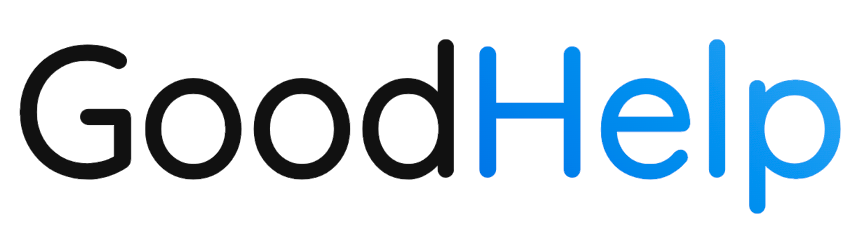Frequently Asked Questions
What is a GoodHelp.AI Policy?
Throughout the GoodHelp.AI system, a “Policy” allows you to define extra guidance for the system as it generates content for your company. Policies are not absolute, but will help the AI understand your style preferences and brand guidelines. Here are some examples of Policies:
- “Widgets Co has a fun and whimsical voice at all times.”
- “DoctorWho never offers medical advice.”
I got an error when a job ran, but I don’t understand the error. What should I do?
If any of the jobs you run don’t finish, and instead give an error, rest assured that you will not be charged for that job. The first thing to try is simply re-running the job. If that doesn’t resolve the problem, contact us at support@goodhelp.ai with as much information as possible, including what you were trying to do when you got the error, and a link or screenshot of the page showing the error.
I am not happy with the output of a job. What do I do?
If the output of a GoodHelp.AI job does not meet expectations, you can reject the output of the job. You will not be charged for jobs you reject.
To reject the outputs of a job..
- Go to the Job Detail page for that job.
- On the Job Detail page, click on the vertical ellipses by the title, and you will see the option to reject the outputs of the given job. This will notify GoodHelp.AI that the results were unsatisfactory, and the charge will be credited to your account.