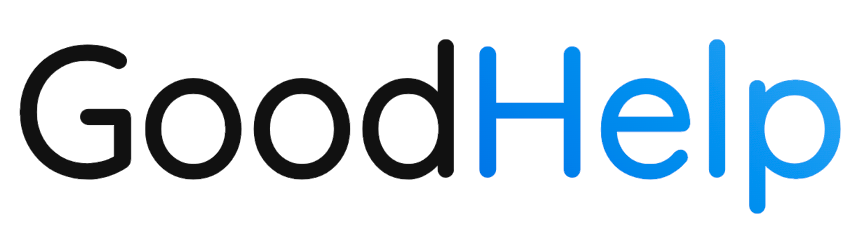Getting Started with GoodHelp.AI
Introduction
Welcome to GoodHelp.AI! Think of us as your virtual marketing assistant. We’ll help you research your market, find opportunities, and even create content so you can focus on running your business.
What is GoodHelp.AI?
GoodHelp.AI takes the guesswork out of marketing. Instead of spending hours trying to figure out what to write, which keywords matter, or how to reach your ideal customers, GoodHelp.AI does the heavy lifting. You’ll get customized recommendations, content ideas, and even full-length articles—all in one place.
Key Benefits and Features
- Save Time: Automate research and content creation.
- Reach the Right Audience: Identify who your customers are and what they care about.
- Improve Your Online Presence: Get SEO-friendly topics and articles that make it easier for customers to find you.
- Pay Only for What You Approve: Reject any content you don’t like at no cost.
Platform Overview
- Set Up Your Profile: Tell GoodHelp.AI about your business.
- Discover Insights: The platform researches your industry, competitors, and audience.
- Define Goals & Content: Get marketing goals, topic ideas, and a keyword strategy.
- Review & Publish Articles and Content: Publish professional content directly or adjust before posting.
- Refine & Grow: Keep updating your profile and goals as your business evolves.
Account Setup
Getting started is easy. Just follow these steps.
Step 1: Creating Your Account
- Go to the GoodHelp.AI homepage and click Sign Up.
- Enter your email and create a password.
- Check your inbox for a confirmation email and verify your account.
Step 2: Adding Billing Details
- Once logged in, go to your Account page.
- Click on Add Payment Method.
- Enter your billing information. Don’t worry—there are no monthly fees. You only pay for content you generate.
Step 3: Inviting Team Members (Optional)
- In the Members or Team section of your account, select Invite User.
- Add their email and assign a role.
- Team members can help manage your marketing efforts from within the same dashboard.
Understanding Roles & Permissions
- Owner: Full control, including billing and user management.
- Reader: Can run jobs, but not manage organization settings
Platform Tour
Once your account is ready, it’s time to look around.
Navigating the Dashboard
Your dashboard is your command center. Here you’ll see recent activity, suggested next steps, and quick links to key features.
Overview of the Sidebar Menu
On the left side, you’ll find all the main sections you’ll need:
- Profile: Enter and update your business info so GoodHelp.AI knows who you are.
- Goals: Set the objectives you want to achieve (e.g., increase brand awareness).
- Competition: Understand who else is in your space and how you can stand out.
- Audiences: Identify who you should target and what they care about.
- Website Audit & Keyword Strategy: Get actionable SEO insights.
- Topics & Articles: Generate new article ideas, approve them, and get full-length content ready to post.
- Account: Manager your account settings, including:
- Personal Settings: Update your profile details, adjust theme preferences, and manage your organization’s settings.
- Organizations & Teams: View and manage the organizations you’re involved with, including the members and their roles.
- Usage & Billing: Keep track of your work history, review usage statistics, and update billing information all in one place.
- Connected Services: Connect third-party tools and integrations (Google Analytics, Google Search Console, and WordPress) to enhance your insights and results.
- Tools: Access additional AI capabilities to level up your marketing strategy, including:
- SEO-friendly Article: Quickly generate or refine an article to improve its search visibility and reader appeal.
- Research Report: Gather insights, statistics, or summaries on a chosen topic to support informed marketing decisions.
- How-To Guide: Create step-by-step guides that help your audience solve problems or understand your products and services.
- YouTube Video to Text: Convert video content into text, making it easy to repurpose transcripts or summarize key points.
- Product Comparison: Highlight differences and advantages between products or services, helping customers make informed choices.
- Document Analysis: Get summaries or insights from long documents, enabling you to understand and leverage information more efficiently.
Accessing Help and Documentation
If you need help, click your profile picture icon at the top right of any page. You’ll find guides, FAQs, and other resources under “Documentation”.
Next Steps
With your account created and a basic platform tour under your belt, you can move on to setting up your profile, goals, competition analysis, and more. Each step will make your marketing easier, more focused, and more effective.
Visit the next section to learn more about Onboarding and setting up your marketing initiatives.