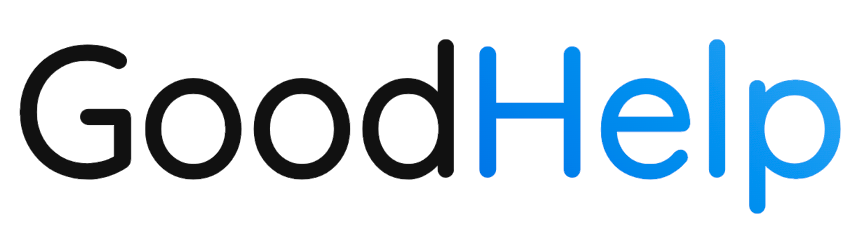Generate Your Marketing Profile with AI
Welcome to the Onboarding section! Here, you’ll set a strong foundation for your marketing efforts. By the end of these steps, GoodHelp.AI will know who you are, what you want to achieve, and how to create content that resonates with your target audience.
Profile
The Profile section is where you introduce your company to GoodHelp.AI. By sharing basic details—like your company name, website, and a short description—you set the foundation for all the insights and content the platform generates. Think of it as giving GoodHelp.AI the big picture about who you are, what you offer, and why it matters.
How To Add Your Profile
1. Enter Your Company Details:
- Provide your company’s name, website URL (make sure to include https:// at the beginning of your URL), and a brief description of what you do. This description is often like your elevator pitch—tell us what matters most to your company, and what you’d like your audiences to know about you.
2. Check “Is this a new company?” if Needed:
- If your company is new with limited online information, GoodHelp.AI will rely more heavily on your description. If not new, it will also gather data from your website and other online sources.
3. Generate Your Profile:
- After you submit these details, GoodHelp.AI will create a research-based profile. This profile influences how it writes articles, suggests goals, and identifies opportunities in the future.
Tip: If you’re just starting out, checking the “new company” box lets the platform build your profile from the details you provide. It’s like giving a marketing intern the rundown of your business, and then having them do the research for you!
Applying Policies (Optional)
Learn more about Policies here.
If you have specific brand guidelines—such as always emphasizing cost-effectiveness or highlighting your integration capabilities—you can add policies here. Policies help ensure the tone, focus, and messaging remain consistent across all AI-generated content.
Your Generated Profile
What’s Included:
- Company Overview – A detailed snapshot of your business, including your core offerings, differentiators, and industry focus.
- Markets and Industries – Insights into the sectors you serve, the size of your target market, and growth opportunities.
- Products and Services – A breakdown of your main tools or services, outlining key features and integrations.
- Differentiators – Unique selling points that set your business apart from competitors (e.g., special integrations, pricing models, or customization options).
- Pricing – A summary of pricing tiers, free trial options, and competitive advantages.
- Public Perception – Customer feedback, common praises, and pain points based on user reviews.
- SWOT Analysis – Strengths, Weaknesses, Opportunities, and Threats to inform strategic growth.
Goals
Your marketing goals help GoodHelp.AI understand what you want to achieve with your campaigns. By providing clear objectives, you’ll guide the platform in generating content and strategies that align with your business needs.
How to Add Your Goals
- Open the Goals Section:
Navigate to the Goals tab in the sidebar. This is where you’ll specify your marketing objectives for your company.
- Generate Goals Modal:
Click the Generate button. A popup will appear, prompting you to enter your marketing goals.
- Enter Your Goals:
In the text field, write what you’d like to achieve over the next few months. Mention target audiences, growth percentages, or product features you want to highlight. For example:
- “Increase trial sign-ups of our tool by 20% within the next quarter.”
- “Build brand awareness among professional service firms”
- No Goals Yet?
If you’re unsure where to start, leave the field blank. GoodHelp.AI will suggest goals based on your company profile and industry research.
- Click “Generate” to finalize your goals
Tip: Your goals guide everything GoodHelp.AI does. By clarifying your objectives, you’ll help the platform focus on content and recommendations that support what you really need.
Adding Policies for Goals
Learn more about Policies here.
Policies help refine the content GoodHelp.AI creates. They’re like guidelines or rules you set for the AI to follow. For example, you might have a policy that always includes Minute7’s key differentiators—such as seamless QuickBooks integration or easy invoicing—whenever discussing trial sign-ups.
By defining policies, you ensure the AI’s output consistently reflects your organization’s unique value proposition.
Your Generated Goals
What’s Included:
- Goal Summaries – Clearly defined marketing and business objectives that align with growth initiatives.
- Goal Explanation – The rationale behind each goal, highlighting market trends, business needs, and potential opportunities.
- Key Performance Indicators (KPIs) – Measurable metrics that track progress, such as growth in leads, revenue targets, or customer engagement.
Competition
The Competition section helps you see how your business stacks up against others in your industry. By identifying and researching competitors, GoodHelp.AI can deliver insights that shape your marketing approach, highlight your strengths, and pinpoint areas for improvement.
How To Add Competition
- Identify Competitors:
You can provide a list of known competitors, or let GoodHelp.AI suggest them based on your industry and offerings by leaving this field blank. GoodHelp.AI will suggest 4 competitors if you leave this blank.
- Research & Analysis:
GoodHelp.AI will research each competitor’s online presence, reviews, and product features. You’ll receive a snapshot of your competitors, including pricing, brand perception, and market reputation, as well as a SWOT analysis.
- Use These Insights Strategically:
Armed with a clear picture of the competition, you can adjust your marketing goals, refine audience targeting, and select content topics that emphasize your strengths.
After clicking “Generate,” GoodHelp.AI will produce individual competitor analyses, covering aspects like pricing, features, customer reviews, and perceived brand strengths and weaknesses.
Tip: Understanding your competition is like getting a backstage pass to your market. Use these insights to see where you excel, where you can improve, and how you can stand out.
Adding Policies (Optional)
Learn more about Policies here [link to Policies section]
You can apply policies to the Competition job so the AI’s analysis is guided by your brand’s voice or strategic considerations. For example, a policy might instruct GoodHelp.AI to always highlight your product’s ease of use when comparing it to competitors.
Your Generated Competition 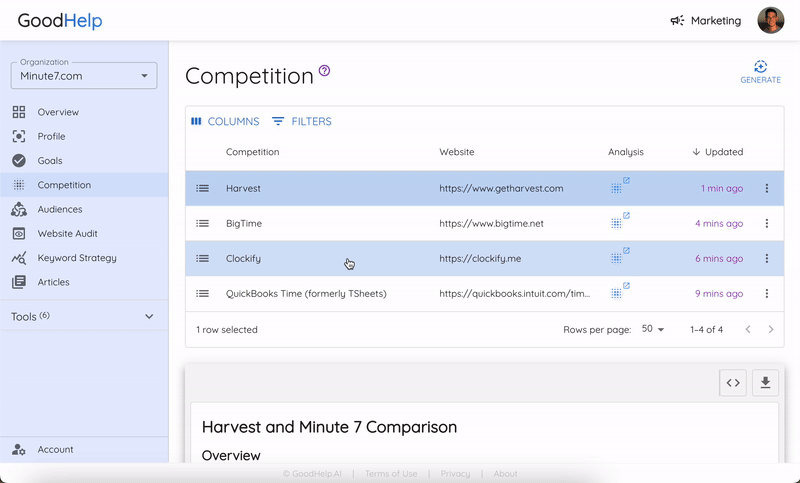
What’s Included:
- Competitor List: A curated list of direct and indirect competitors relevant to your industry.
- Comparative Analysis: Side-by-side comparison of your business with selected competitors.
- Market Positioning: Insights into how your competitors are positioning themselves within the market.
- SWOT Analysis
- Feature Breakdown: A list of core features and services each competitor provides. Identification of areas where your business excels or lags behind.
- Pricing Models: Overview of competitor pricing structures (subscription tiers, freemium models, etc.).
- Customer Perception: Public reviews, ratings, and feedback gathered from online sources.
Audiences
The Audiences section helps you identify and understand the groups of people who are most likely to benefit from your product or service. By learning about their motivators, pain points, and decision drivers, you can create content and strategies that truly resonate.
How To Add Audiences
- List Known Audiences or Ask for Suggestions:
If you know who you want to target (e.g., small business owners, freelancers), enter those audience types. If not, GoodHelp.AI will propose audience segments based on your industry and goals.
- Select “Generate”
- Research & Insight Generation:
GoodHelp.AI will examine demographics, behaviors, and interests related to these audiences. You’ll receive profiles that highlight their core motivators, decision-making processes, and challenges.
- Practical Application:
Armed with these insights, you can choose topics, set goals, and create content that resonates—ultimately leading to stronger engagement, more conversions, and better results from your marketing efforts.
After clicking “Generate,” GoodHelp.AI will create audience profiles, detailing each group’s motivators, pain points, and decision drivers. For example, it might identify that small agencies value easy integration with accounting software, while freelancers prioritize simple setup and cost-effectiveness.
Tip: Knowing who you’re talking to helps you create content that truly connects. This isn’t just about demographics—it’s about understanding what your customers care about.
Adding Policies (Optional)
Learn more about Policies here [link to Policies section]
Add policies if you want GoodHelp.AI to focus on certain attributes of your product or emphasize specific messaging. For instance, you might instruct the AI to always highlight your service’s ease of integration or prompt it to use a friendly, approachable tone.
Your Generated Audiences
What’s Included:
- Audience Segments – A list of key audience groups (e.g., SMBs, startups, freelancers) that align with your market.
- Representative Personas – Detailed profiles representing typical members of each audience, including background, goals, and challenges.
- Core Motivators – Insights into what drives these audiences, such as growth, innovation, or efficiency.
- Decision Drivers – Factors that influence purchasing decisions, like cost-effectiveness, ease of use, and reputation.
- Pain Points – The primary challenges or obstacles faced by each audience, providing opportunities for targeted solutions.
- Tailored Recommendations – Suggestions on how to address audience needs through your product’s features, messaging, or services.
Website Audit
The Website Audit feature in GoodHelp.AI allows you to assess the SEO performance of your site, identify gaps, and receive actionable recommendations for improvement. By connecting your Google Search Console, GoodHelp.AI analyzes your web pages, helping you optimize content for better visibility and engagement.
Key Benefits of Website Audits with GoodHelp.AI:
- Actionable Insights: See exactly where your pages are performing well or falling short.
- Focus on SEO: Receive specific recommendations for improving content visibility and engagement.
- Continuous Improvement: Re-audit pages as needed to track progress over time.
This feature helps ensure your website remains competitive, ranks higher in search results, and aligns with user intent for better conversion rates.
Before getting started, ensure your Google Search Console integration is connected. To connect your Google Search Console, go to Account > Connected Services, and log in to your Google Account. Make sure you have access to your Google Search Console before logging in with your account.
How It Works
- Collecting Stats (Google Search Console Integration):
- Start by clicking “Collect Stats” to pull in performance data for all URLs from your Google Search Console.
- This gathers metrics like impressions, clicks, and year-over-year (YoY) changes for each page on your site.
- Reviewing Website Data:
- After collecting stats, your web pages will appear in a table showing key performance indicators such as:
- Page URLs
- Impressions (how often the page appears in search results)
- Clicks (how often users click on the link)
- YoY Changes (growth or decline in impressions/clicks)
- You can filter and organize columns to focus on specific areas for improvement.
- Running an Audit on Specific Pages:
- Select individual pages you want to audit by clicking the audit button next to each URL.
- GoodHelp.AI will perform a full SEO audit on the selected page, analyzing:
- Search Terms (what users search to find this page)
- Title Tags & Meta Descriptions
- Header Structure (H1, H2, etc.)
- Internal/External Links
- Content and Visual Optimization
Your SEO Audit
What’s Included:
1. Search Terms Analysis
- Findings: The audit lists search terms driving traffic to the page, ranked by impressions and clicks.
- Recommendation: Align page content and keywords with top-performing search terms to increase clicks.
2. Title Tag Optimization
- Findings: Title tags may not reflect user search intent.
- Recommendation: Update title tags to include high-impression keywords and more compelling calls to action.
3. Meta Description Improvements
- Findings: Meta descriptions lack keywords related to user queries.
- Recommendation: Rewrite to address user intent and highlight key features.
4. Header Tags (H1, H2)
- Findings: Headers focus on legal jargon without addressing user search intent.
- Recommendation: Reformat headers to include actionable, SEO-friendly keywords.
5. Internal Linking Opportunities
- Findings: The page lacks internal links to related sections (e.g., login, features, or pricing).
- Recommendation: Add links to relevant sections or features to guide user navigation.
Keyword Strategy
The Keyword Strategy feature in GoodHelp.AI leverages your Google Search Console data to identify high-impact keywords that can drive more traffic to your site. This tool ensures your content aligns with user search intent, helping you develop a focused and data-driven SEO strategy.
How It Works
- Collecting Keyword Data from Google Search Console:
- Click “Keyword Strategy” to pull keyword performance data directly from Google Search Console.
- GoodHelp.AI analyzes terms users are already searching for, showing how often your site appears in results and how many users click through.
- Generating a Keyword Strategy:
- Once you hit “Keyword Strategy,” GoodHelp.AI analyzes:
- High-impression but low-click keywords – Target these for optimization.
- Underutilized terms – Find new opportunities for content creation.
- Competitor gaps – Identify keywords where competitors rank but you don’t.
Adding Policies (Optional):
Learn more about Policies here [link to Policies section]
Use the “Policies” section to add business-specific guidelines. This ensures the AI focuses on the right types of keywords, avoiding irrelevant or brand-inconsistent terms.
Your Generated Keyword Strategy
What’s Included:
- Target Keywords – A curated list of keywords relevant to your business, covering core offerings and niche areas.
- Long-Tail Keywords – Specific, detailed phrases that align with user search intent, helping capture highly targeted traffic.
- Keyword Categories – Keywords are grouped based on themes such as product features, industry focus, and user needs.
- SEO Opportunities – Identification of underutilized keywords with high impression potential but low clicks.
- Competitor Gaps – Keywords where competitors rank but your site does not, offering areas for content expansion.
- Actionable Recommendations – Suggestions on which keywords to prioritize for content creation, optimization, and page updates.
- Performance Insights – Analysis of keyword performance over time, tracking impressions, clicks, and growth opportunities.
Articles & Topics
Overview of Topics
The Topics section allows you to generate article ideas tailored to your audiences and marketing goals. This is where GoodHelp.AI aligns your audience insights, competitive research, and keyword strategy to propose relevant, high-impact content that drives engagement and boosts SEO performance.
How To Generate Topics
- Define the Number of Topics
- In the “Number of topics per audience” field, specify how many article ideas you’d like to generate for each audience.
- Example: Entering “2” will generate two article topics per selected audience.
- Choose Target Audiences
- Select the audiences you’d like to generate topics for.
- You can choose multiple audiences, including options like:
- Entrepreneurs and Startups
- Small to Medium-Sized Businesses (SMBs)
- Freelancers and Independent Contractors
- If you haven’t created audience profiles yet, you can do so under the “Audiences” section or let GoodHelp.AI suggest relevant audiences.
- Generate Topics
- Click “Generate Topics” to initiate the process.
- GoodHelp.AI will analyze the selected audiences, company profile, and keyword strategy to create a list of relevant and engaging topics.
Once generated, you will receive a list of topics categorized by audience. Each topic will reflect current industry trends, audience pain points, and search engine optimization (SEO) insights.
Adding Policies (Optional)
Learn more about Policies here [link to Policies section]
Adding policies ensures that generated topics stay consistent with your brand messaging. For example, if your business emphasizes affordability, you can create a policy that prompts the AI to highlight cost-effective solutions.
Tip: Be strategic about selecting audiences to generate the most relevant topics. Consider focusing on audiences that align closely with your service offerings or growth initiatives.
Overview of Articles
The Articles section in GoodHelp.AI is where your marketing ideas take shape and transform into publishable content. This is the final stage of the content workflow, where previously generated topics are converted into full-length, SEO-friendly articles.
By automating this process, GoodHelp.AI helps save time and ensures you consistently produce high-quality content that aligns with your marketing goals and resonates with your target audiences.
How to Generate Articles
- Access the Articles Section
- Navigate to Articles from the sidebar on the left.
- You will see three tabs:
- Written – Completed articles ready for download or publishing.
- Proposed – Topics that have been suggested but not yet turned into articles.
- Rejected – Topics you’ve opted not to pursue.
- Generate Topics (If Needed)
- Click Generate Topics to produce ideas tailored to your audience and goals (if you haven’t already).
- Once topics are generated, they will appear in the Proposed tab.
- Select Topics to write articles about
- In the Proposed tab, review the list of available topics.
- Select one or multiple topics by checking the box next to the topic title.
- Generate Articles
- After selecting topics, click the Generate Article button at the top right.
- A new window will appear with the list of selected topics pre-filled.
- Optional: Apply Policies to shape the article’s tone, focus, or structure. Learn more about policies here.
- Once ready, click Generate.
- Managing Articles
- After generating an article, it will appear in the Written tab.
- From here, you can:
- Download or export the article.
- Edit or refine the content before publishing.
- Reject and regenerate if it doesn’t meet your expectations.
Adding Policies (Optional)
Learn more about Policies here [link to Policies section]
Applying policies when generating articles ensures that the AI maintains consistency with your brand voice, messaging, and overall marketing goals. By setting policies, you can influence the tone, focus, and structure of the generated articles, aligning them with the unique needs of your audience.
Tip: Regularly revisit the Proposed tab to keep your content calendar filled with fresh ideas. Generating new articles frequently ensures your marketing stays relevant and consistent.
Your Generated Articles
What’s Included:
- SEO Title – A concise, keyword-optimized title designed to improve search engine ranking and attract clicks.
- Meta Description – A brief, engaging summary of the article that boosts SEO and encourages users to click.
- Meta Keywords – Targeted keywords that align with your SEO strategy, improving content visibility.
- Article Body – The full-length content, structured to address audience pain points, highlight solutions, and integrate target keywords naturally.
- Image Suggestions – Recommended platforms (e.g., Pixabay, Unsplash) for relevant, high-quality images that complement the article.
- Call-to-Actions (CTA) – Embedded CTAs guiding readers to take desired actions, such as signing up, starting a trial, or learning more.
- Formatting for Readability – Includes headings (H1, H2), bullet points, and breakouts to ensure content is skimmable and engaging.
Wrapping Up
By completing these onboarding steps—setting up your profile, goals, competition, audiences, website audit, keyword strategy, topics, and articles—you’re laying the groundwork for consistent, strategic marketing. GoodHelp.AI will keep learning and adapting as your business grows, so you always have fresh ideas and actionable insights.
Next Steps:
Now that you’ve got the basics in place, you’re ready to refine your brand voice, guide the content creation process with policies, and integrate even deeper into your business workflows.
Visit the next section to learn more about managing your content & brand voice.